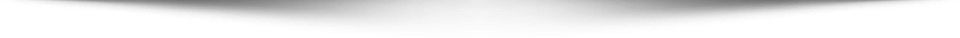A strong password remains one of the most fundamental and effective methods of protecting your online accounts from unauthorized access. While the transition toward a passwordless future is gaining momentum, the reality is that passwords continue to play a crucial role in safeguarding sensitive data. Cybercriminals often exploit weak passwords via brute-force attacks, credential stuffing, or by leveraging predictable patterns and personal information. Understanding the core principles of creating a strong password is essential to improving your security posture.
Defining a Strong Password
A strong password is one that resists common attack vectors such as brute-force or dictionary attacks. To achieve this, it must be sufficiently long (ideally at least 14 characters) and include a combination of uppercase and lowercase letters, digits, and special symbols. Avoid using easily guessable information such as personal names, birthdates, or dictionary words. To enhance the security of passwords at rest, organizations implement salting. This technique involves appending or prepending a random string of characters (a salt) to the password before hashing. Even if two users have the same password, their salted hashes will differ, thwarting attackers who attempt to exploit common password hashes across systems.
Best Practices for Crafting Strong Passwords
Randomly Generated Passwords
Generating a password composed of random characters, including uppercase and lowercase letters, numbers, and symbols, significantly mitigates the risks associated with common password-guessing techniques. This randomness makes it virtually impossible for attackers to successfully crack the password within a reasonable timeframe.
Passphrases
Using a passphrase, comprising several random words strung together, strikes a balance between memorability and security. To maximize strength, passphrases should avoid common sayings, quotes, or related words. The power of a passphrase lies in its length and unpredictability, which makes it much harder to guess than a standard password.
Password Generators
For those who find it cumbersome to create complex passwords manually, password generators are an excellent alternative. These tools can create highly secure, random passwords that meet or exceed best practice security standards. When combined with a password manager, these passwords can be securely stored and easily retrieved, eliminating the need to memorize multiple credentials.
The Role of Password Managers
Password managers are indispensable in maintaining security hygiene. They automate the generation and storage of unique, complex passwords for each of your online accounts. By reducing the risk of password reuse across different platforms, password managers limit the surface area for attacks. Furthermore, password managers store these credentials in an encrypted vault, using strong encryption algorithms to safeguard sensitive data. Some password managers also support two-factor authentication (2FA), enhancing security by requiring an additional layer of verification for account access.
Additionally, password managers often include features such as autofill capabilities, allowing users to seamlessly log in to websites without the need to manually input credentials. This convenience comes with the added benefit of minimizing human error, reducing the likelihood of exposing passwords through insecure practices such as writing them down or storing them in plaintext.
Exploring Alternative Authentication Methods
For an added layer of security, organizations and users are increasingly adopting alternative authentication methods, such as biometric authentication (e.g., fingerprint or facial recognition) and passkeys. These methods offer a more secure and user-friendly approach by eliminating the need for traditional passwords. Biometric authentication, being inherently tied to the individual, makes it significantly more difficult for attackers to bypass. Passkeys, built on cryptographic standards like FIDO2, provide a seamless, password-free authentication experience that is resistant to phishing and credential stuffing attacks.
Conclusion
A strong password is the first line of defense against unauthorized access to sensitive information. To ensure password strength, it is critical to employ best practices such as creating long, complex, and unique passwords that combine a mix of character types. The use of salting and hashing protects passwords in storage, while password managers offer an efficient, secure way to manage multiple passwords. To further enhance security, adopting alternative authentication methods like biometrics or passkeys can offer a more robust, passwordless future. By implementing these strategies, you can significantly reduce the risk of account compromise and bolster your overall cybersecurity posture.
How Can Netizen Help?
Netizen ensures that security gets built-in and not bolted-on. Providing advanced solutions to protect critical IT infrastructure such as the popular “CISO-as-a-Service” wherein companies can leverage the expertise of executive-level cybersecurity professionals without having to bear the cost of employing them full time.
We also offer compliance support, vulnerability assessments, penetration testing, and more security-related services for businesses of any size and type.
Additionally, Netizen offers an automated and affordable assessment tool that continuously scans systems, websites, applications, and networks to uncover issues. Vulnerability data is then securely analyzed and presented through an easy-to-interpret dashboard to yield actionable risk and compliance information for audiences ranging from IT professionals to executive managers.
Netizen is a CMMI V2.0 Level 3, ISO 9001:2015, and ISO 27001:2013 (Information Security Management) certified company. We are a proud Service-Disabled Veteran-Owned Small Business that is recognized by the U.S. Department of Labor for hiring and retention of military veterans.
Questions or concerns? Feel free to reach out to us any time –
https://www.netizen.net/contact