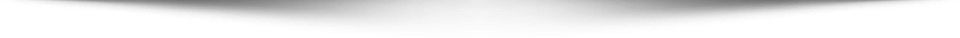Multi-Factor Authentication (MFA) has become an essential security measure in protecting sensitive data and ensuring that only authorized individuals gain access to digital assets. While a password alone may have once been sufficient to grant access, it’s no longer enough in today’s increasingly complex cyber threat landscape. MFA introduces an additional layer of protection by requiring users to provide two or more verification factors before accessing their accounts or systems. This article explores how MFA works, why it is so important, and the various methods used to implement it.
What is Multi-Factor Authentication (MFA)?
MFA is a security process that requires users to provide multiple forms of verification when logging into an account or system. The idea behind MFA is simple: even if an attacker successfully obtains a user’s password, they would still need additional forms of identification to gain access. These forms of identification are categorized into three primary factors: something you know, something you have, and something you are. Combining these factors makes it exponentially harder for attackers to impersonate legitimate users, adding layers of defense against unauthorized access.
In today’s world, a single password is no longer enough to secure accounts. Commonly used passwords are vulnerable to attacks such as brute-force cracking, phishing, and credential stuffing. By introducing additional authentication methods, MFA significantly reduces the chances of an attacker bypassing security measures. Whether for personal use or for enterprises handling sensitive data, MFA has become a must-have for securing accounts and protecting information.
The Three Factors of MFA
The three factors used in MFA are designed to authenticate users by leveraging different aspects of their identity. The first factor, something you know, refers to knowledge-based authentication, such as a password or PIN. This is the most familiar factor, and it remains a critical piece of the MFA puzzle. However, relying solely on a password is no longer enough due to the frequency with which passwords are compromised.
The second factor, something you have, involves physical items like a mobile device, hardware token, or smartcard. This factor helps to secure access by ensuring that even if an attacker knows the password, they would still need to possess the physical item used for authentication. For example, if a user has a smartphone with an authentication app, they will need to enter a code generated by the app in addition to their password. This significantly raises the bar for attackers.
Finally, the third factor, something you are, pertains to biometric authentication, which uses unique characteristics of the user to verify their identity. Examples of biometric authentication include fingerprint scans, facial recognition, and iris scanning. Because these traits are unique to the individual, they are extremely difficult for attackers to replicate, making them an incredibly secure form of authentication.
How MFA Works: Step-by-Step Process
MFA works by adding a second or third step in the process of logging into an account or system. Once the user enters their password (the first factor), they will be prompted to provide one or more additional factors. This could be a temporary code sent via SMS, generated by an app, or a biometric scan. Once all factors are successfully verified, the user is granted access.
For example, a user may enter their username and password as usual. Once this information is verified, they will be prompted to input a one-time passcode (OTP) generated by an authenticator app or sent via SMS. Only after entering the correct passcode is the user allowed to proceed. In some cases, a biometric scan, such as a fingerprint or facial recognition, may also be required. This multi-step process makes it much harder for attackers to impersonate legitimate users, even if they have obtained the user’s password.
Types of MFA Methods
MFA can be implemented in a variety of ways, depending on the level of security required and the preferences of the organization or user. One of the most common methods is SMS-based authentication, where a user receives a one-time passcode (OTP) on their phone via text message. Although this method is widely used, it is vulnerable to attacks such as SIM swapping and interception of messages. As such, it is considered less secure than other forms of MFA.
A more secure method involves the use of authenticator apps like Google Authenticator or Authy. These apps generate time-sensitive codes that are valid for a short period, typically around 30 seconds. Unlike SMS-based authentication, these codes are not susceptible to interception, making them a more reliable option. Authenticator apps can be used across various platforms, from email accounts to online banking systems, providing added flexibility.
Another popular form of MFA is push notifications. With this method, a user receives a prompt on their mobile device asking them to approve or deny a login attempt. This method is user-friendly and quick, as it does not require the user to manually enter a code. However, it still provides an additional layer of security by confirming that the user is in control of the device.
For those seeking the highest level of security, hardware tokens are an ideal option. Devices such as YubiKeys generate one-time passcodes or require physical interaction (e.g., tapping the device) to authenticate. These tokens are highly secure because they are not vulnerable to remote attacks and require physical access to the device. This makes them particularly effective for high-risk environments, such as financial institutions or government agencies.
Why MFA Matters
In today’s modern landscape, MFA provides critical protection against a wide range of attacks. Phishing, for example, remains one of the most common attack methods used by cybercriminals. With MFA in place, even if an attacker successfully obtains a user’s password through phishing, they would still need to bypass the additional authentication factors to gain access. Similarly, brute-force attacks and credential stuffing are made much more difficult when MFA is used, as attackers would need to obtain multiple factors to successfully authenticate.
Moreover, MFA plays a key role in regulatory compliance. Many industries, such as healthcare and finance, require organizations to implement MFA to protect sensitive data and meet compliance standards like HIPAA, PCI DSS, and GDPR. By using MFA, organizations can ensure that they are taking the necessary steps to safeguard their data and meet legal requirements.
Challenges of MFA
While MFA significantly enhances security, it is not without its challenges. One of the main hurdles is user resistance. Some users may find MFA inconvenient, especially if it requires them to use multiple devices or take extra steps during the login process. This is particularly true for methods that involve entering time-sensitive codes or using hardware tokens, which may seem cumbersome compared to traditional password-based logins.
Another challenge is implementation costs. While MFA solutions are becoming more affordable, organizations must still invest in the necessary infrastructure to support them. This includes purchasing hardware tokens, implementing software for authenticator apps, or integrating MFA into existing authentication systems.
Finally, there is the issue of backup methods. Users who lose access to their MFA device—whether through a lost phone or hardware token—may struggle to regain access to their accounts. Organizations need to have effective recovery processes in place to ensure that users can recover their accounts without compromising security.
How Can Netizen Help?
Netizen ensures that security gets built-in and not bolted-on. Providing advanced solutions to protect critical IT infrastructure such as the popular “CISO-as-a-Service” wherein companies can leverage the expertise of executive-level cybersecurity professionals without having to bear the cost of employing them full time.
We also offer compliance support, vulnerability assessments, penetration testing, and more security-related services for businesses of any size and type.
Additionally, Netizen offers an automated and affordable assessment tool that continuously scans systems, websites, applications, and networks to uncover issues. Vulnerability data is then securely analyzed and presented through an easy-to-interpret dashboard to yield actionable risk and compliance information for audiences ranging from IT professionals to executive managers.
Netizen is an ISO 27001:2013 (Information Security Management), ISO 9001:2015, and CMMI V 2.0 Level 3 certified company. We are a proud Service-Disabled Veteran-Owned Small Business that is recognized by the U.S. Department of Labor for hiring and retention of military veterans.
Questions or concerns? Feel free to reach out to us any time –
https://www.netizen.net/contact